Every now and then, when working on ScummVM’s Director engine, I run across a disc that charms me so much I just have to get it working right away. That happened when I ran into Classical Cats, a digital art gallery focused on the work of Japanese artist and classical musician Mitsuhiro Amada. I wrote about the disc’s contents in more detail at my CD-ROM blog, but needless to say I was charmed—I wanted to share this with more people.
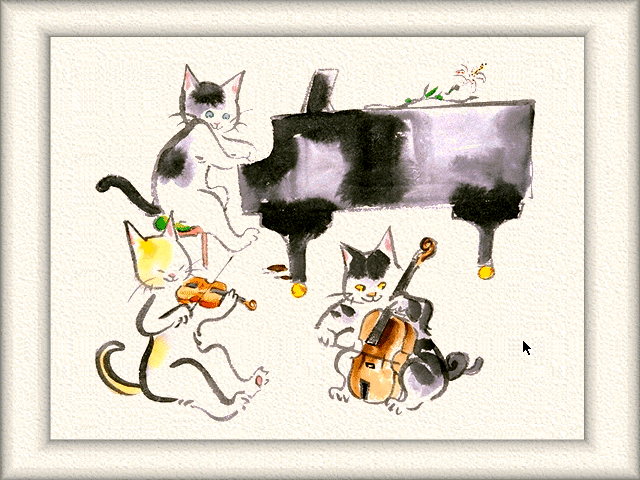
I first found out about Classical Cats when fellow ScummVM developer einstein95 pointed me at it because its music wasn’t working. Like a lot of early Director discs, Classical Cats mostly just worked on the first try. At this point in ScummVM’s development, I’m often more surprised if a disc made in Director 3 or 4 fails to boot right away. The one thing that didn’t work was the music.
Classical Cats uses CD audio for its music, and I’d already written code to support this in early releases of Alice: An Interactive Museum for Mac. I’d optimistically hoped that Classical Cats might be as easy, but it turned out to present some extra technical complexity. Regardless, for a disc called “Classical” Cats, I knew that getting music working would be important. I could tell that I wasn’t having the full experience.
While many CD-ROMs streamed their music from files on the disc, some discs used CD audio tracks for music instead. (If you’re already familiar with CD audio and mixed-mode CDs, you can skip to the next paragraph.) CD audio is the same format used in audio CDs; these tracks aren’t files in a directory and don’t have names, but are simply numbered tracks like you’d see in a CD player. Data on a CD is actually contained within a track on the disc, just like audio; data tracks are just skipped over by CD players. A mixed mode CD is one that contains a mixture of one or more data tracks and one or more audio tracks on the same disc. This was often used by games and multimedia discs as a simple and convenient way to store their audio.
Director software is written in its own programming language called Lingo; I’ve written about it a few times before. In addition to writing logic in Lingo, developers are able to write modules called XObjects; these can be implemented in another language like C, but expose an interface to Lingo code. It works very similarly to C extensions in languages like Ruby or Python.
While ScummVM is able to run Lingo code directly, it doesn’t emulate the original XObjects. Instead, it contains new clean-room reimplementations embedded into ScummVM that expose the same interfaces as the originals. If a disc tries to call an unimplemented XObject, ScummVM just logs a warning and is able to continue. I’d already implemented one of Director’s builtin audio CD XObjects earlier, which was how I fixed Alice’s music earlier.
ScummVM has builtin support for playing emulated audio CDs by replacing the audio tracks with MP3 or FLAC files. For Alice, I wrote an implementation of Director’s builtin Apple Audio CD XObject. That version was straightforward and easy to implement; it has a minimal API that allows an app to request playback of a CD via track number, which maps perfectly onto ScummVM’s virtual CD backend.
I already knew Classical Cats uses a different XObject, and so I’d have to write a new implementation for it, it turns out the API was very different from Alice’s. Alice, along with many other Director games I’ve looked at, uses a fairly high-level, track-oriented API that was simple to implement. ScummVM’s builtin CD audio infrastructure is great at handling requests like “play track 5”, or “play the first 30 seconds of track 7”. What it’s not at all prepared for is requests like “play from position 12:00:42 on the disc”.
You can probably guess what Classical Cats does! Instead of working with tracks, it starts and stops playback based on absolute positions on a disc. This may sound strange, but it’s how the disc itself is set up. On a real CD, tracks themselves are just indices into where tracks start and stop on a disc, and a regular CD player looks up those indices to decide where to seek to when you ask it to play a particular track. In theory, it’s pretty similar to dropping a record player needle on a specific spot on the disc.
This might not sound too complex to manage, but there’s actually something that makes it a lot harder: translating requests to play an absolute timecode to an audio file on disc. ScummVM isn’t (usually) playing games from a real CD, but emulating a drive using the game data and FLAC or MP3 files replacing the CD audio tracks. ScummVM generally plays games using the data extracted from the CD into a folder on the hard drive, which causes a problem: the data track on a mixed mode CD is usually the first track, which means that the timing of every other track on the disc is offset by the length of the data track. We can’t guess where anything else is stored without knowing exactly how long the data track is. If we’ve extracted the data from the CD, we no longer know how big that track is, and we can’t guess at the layout of the rest of the disc.
“Knowing the disc layout” is a common problem with CD ripping and authoring, and a number of standards exist already. Single-disc data CDs can easily be represented as an ISO file, but anything more complex requires an actual table of contents. When thinking about how to solve this problem for ScummVM, I immediately thought of cuesheets—one of the most popular table of contents formats for CD ripping, and one that’s probably familiar to gamers who have used BIN/CUE rips of 32-bit era video games. Among all the formats available for documenting a disc’s table of contents, cuesheets were attractive for a few reasons: I’ve worked with it before, so I’m already familiar with it; it’s human-readable, so it’s easy to validate that it’s being used properly; and it provides a simple, high-level interface that abstracts away irrelevant details that I wouldn’t need to implement this feature. A sample cuesheet for a mixed mode CD looks something like this:
1 2 3 4 5 6 7 8 9 10 | |
Once you understand the format, it’s straightforward to read and makes it clear exactly where every track is located on the disc.
The main blocker here was simply that ScummVM didn’t have a cuesheet parser yet, and I wasn’t eager to write one myself. Just when I was on the verge of switching to another solution, however, ScummVM project lead Eugene Sandulenko offered to write a new one integrated into ScummVM itself. As soon as that was ready, I was able to get to work.
The XObject Classical Cats uses has a fairly complicated interface that’s meant to support not just CDs, but also media like video cassettes. To keep things simple, I decided to limit myself to implementing just the API that this disc uses and ignore methods it never calls. It’s hard to make sure my implementation’s compatible if I don’t actually see parts of it in use, after all. By watching to see which method stubs are called, I could see that I mainly had to deal with a limit set of methods. Aside from being able to see which methods are called and the arguments passed to them, I was able to consult the official documentation in the Director 4.0 manual.1
Two of the most fundamental methods I began with were mSetInPoint and mSetOutPoint, whose names were pretty self-explanatory. Rather than have a single method to begin playback with start/stop positions, this library uses a cue system. Callers first call mSetInPoint to define the start playback position and mSetOutPoint to set a stop position. These positions are tracked in frames, a unit representing 1/75th of a second.
On a real drive, they can then call mPlayCue to seek to the start of the position so that the drive is ready. Given the slow seek times of early CD-ROM drives, this separation forced developers to consider that the device might not actually be able to start playback as soon as they request it and take that into account with their app’s interactive features. After starting the seek operation, the developer was meant to repeatedly call mService to retrieve a status code and find out whether the drive was still seeking, had finished seeking, or encountered an error. Since ScummVM is usually acting on an emulated drive without actual seek times, I simplified this. mSetInPoint and mSetOutPoint simply assign instance variables with the appropriate values, and mService always immediately returns the “drive ready” code.
At this point, I did what I should have done in the first place and checked the source code. As I mentioned in a previous post, early Director software includes the source code as a part of the binary, and luckily that’s true for Classical Cats. As I checked its CD-ROM helper library, I stumbled on the method that made me realize exactly where I’d gone wrong:
1 2 3 4 5 6 7 8 | |
This code might be familiar to Rubyists, since Ruby has a very similar construct. This class wraps the AppleCD SC XObject, instantiated in the instance variable myXObj, and calls methods on it. But it’s written defensively: before calling a number of methods, it calls mRespondsTo first to see if myXObj has the requested method. If it doesn’t, it just stubs it out instead of erroring. Since ScummVM implements mRespondsTo correctly, it means this code was doing what the original authors intended: seeing that my implementation of AppleCD SC didn’t have an mGetFirstFrame method, and just returning a stub value. Unfortunately for me, I was being lazy and had chosen which methods to implement based on seeing the disc try to use them—so I let myself be tricked into thinking those methods were never used.
As it turns out, they were actually key to getting the right timing data. Classical Cats was trying to ask the CD drive about timing information for tracks, and storing that to use to actually play the songs. With these methods missing, it was stuck without knowing where the songs were and how to play them.
And here I realized the great irony of what I was doing. Internally, Classical Cats thinks about its audio in terms of tracks, and asks the XObject for absolute timing data for each track. It then passes that data back into the XObject to play the songs, where ScummVM intercepts it and translates it back into track-oriented timing so its CD drive emulation knows how to play them. It’s a lot of engineering work just to take it all full circle.
At the end of the day, though, what’s important is it does work. Before I finished writing this, it was difficult to play Classical Cats on any modern computer; now, anyone with version 2.8.0 or later of ScummVM can give it a try. Now that it’s more accessible, I hope other people are able to discover it too.
Note: CD audio support for this disc is available in nightly builds of ScummVM, and will be available in a future stable release.
-
Schmitz, J., & Essex, J. (1994). Basic device control. In Using Lingo: Director Version 4 (pp. 300–307). Macromedia, Inc.↩